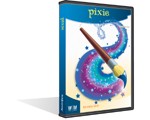Pixie is engaging, award winning, educational software elementary students can use to further their exploration of the world around them. Pixie combines a paint program with text options, clip art, voice recording, and standards-based curriculum activities, helping students build 21st century skills as they develop podcasts, online storybooks, videos, and Flash animations. http://www.tech4learning.com/pixie
New Features in Pixie 3:
Student Collaboration
Students can form teams and collaborate on the same project at the same time. Each student can take on an important project role, such as painter, writer, and narrator as they work together to build their project
Import Pages
Easily import pages from image files or other Pixie projects to create class projects. Add files from your computer or pages from projects shared on the network. Creating a presentation for parents night or a class alphabet book is a snap!
Multiple-page Documents
The single most requested feature, multi-page documents makes it easy for students to create their curriculum projects. Move through pages either manually, or with a timer, and export projects to movies, Flash® animations, and HTML.
Touch Mode
Pixie 3 is ready for your touch screen monitors and interactive whiteboards. Touch Mode gives you larger sliders, larger object handles, larger buttons, and a touch-accessible color palette. All of these combine to make Pixie simple to use with your finger as the mouse.
Interactive Full-screen View
Demonstrate activities on your whiteboard in full-screen mode or save activities in full-screen mode if you don’t want them distracted by all of Pixie’s tools. In full-screen you can edit text, drag and resize objects, and navigate pages.